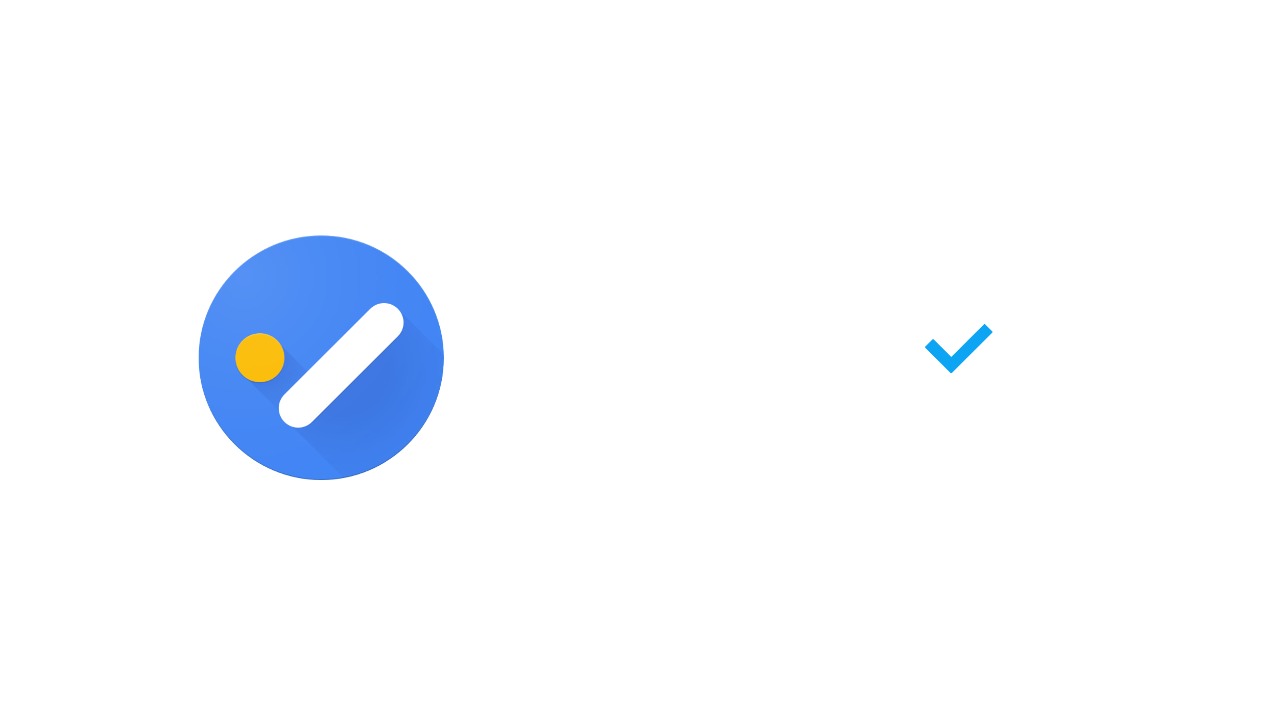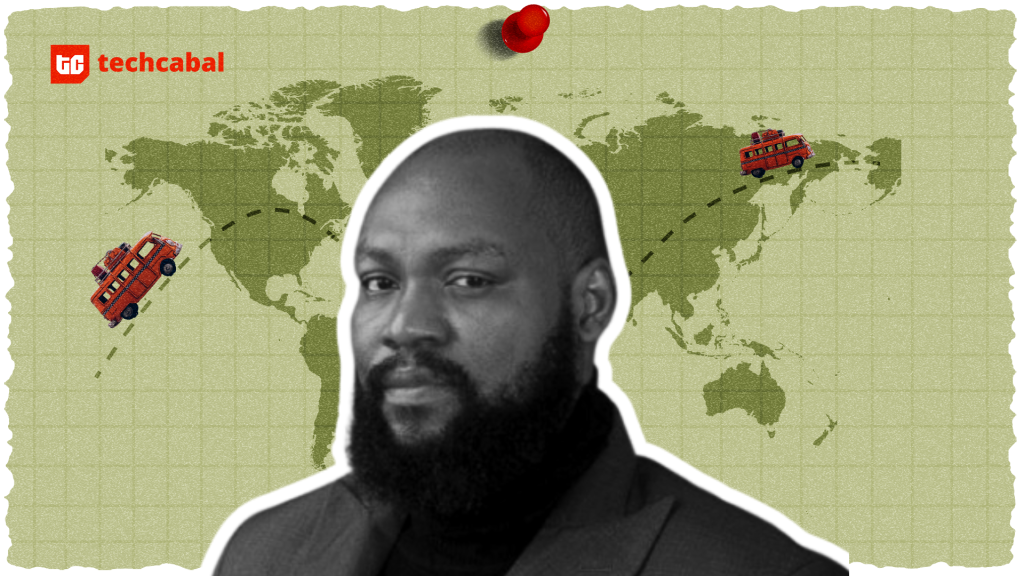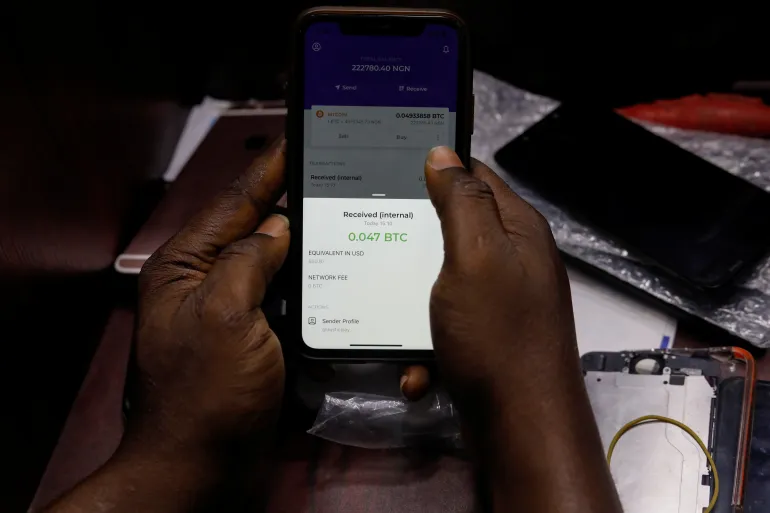This begins the first battle in a long war between tech’s most interesting app/gadget standouts, carefully curated from consumer technology available in Africa.
Objectivity shall be applied with vigor and truth shall rule over all else. In the end, victors shall emerge from the ashes of one man’s opinion (mine) to stake claim to the most ultimate of all ultimate prizes: becoming the app/gadget I recommend to people.
Coming to you live, via this incredibly beautiful work of art you are reading, is the first of these many battles you’ve been promised in the paragraph above.
From the domain of mobile task apps, where we all gather to make difficult choices as we try for the 678th time to structure the chaos of work or everyday life, two juggernauts battle it out for supremacy on my phone.
In one corner, representing the incredibly popular – and very wealthy – house of Google is a new entrant into the space: Google Tasks. Google Tasks is a free app Google launched recently, along with updates to Gmail and Assistant. Google Keep can already do everything Google Tasks can (and even more/better), but who knows why these people do anything?
In the other corner, named after the company that created it and looking to stake a claim for all “underdogs” of the mobile task app underground, is Any.do – a freemium task app with so many features (a lot of which nobody has the time to read here), it could win every category at the Feature Awards, if there was one (Copyright, please).
After a few weeks of deceptive attacks and super slick defense on my two-year-old iPhone 6 Plus, here’s how Google Tasks and Any.do fared in direct competition for Akindare’s choice task app:
The Experience
Right off the bat, Google Tasks is easier to get into, use and has a cleaner, more stripped-down interface that makes scheduling, or ticking off tasks, a breeze. It’s not like Any.do is that much difficult to use, it just has a lot more going on (e.g animations, sync with native apps on your phone, busier interface) and that makes using it a bit more time gobbling than Google Tasks. Also, as opposed to Googles Tasks’ flat and simplistic material design, Any.do’s more animated UI feels better to use but is a bit slower to navigate. But only by this () much.
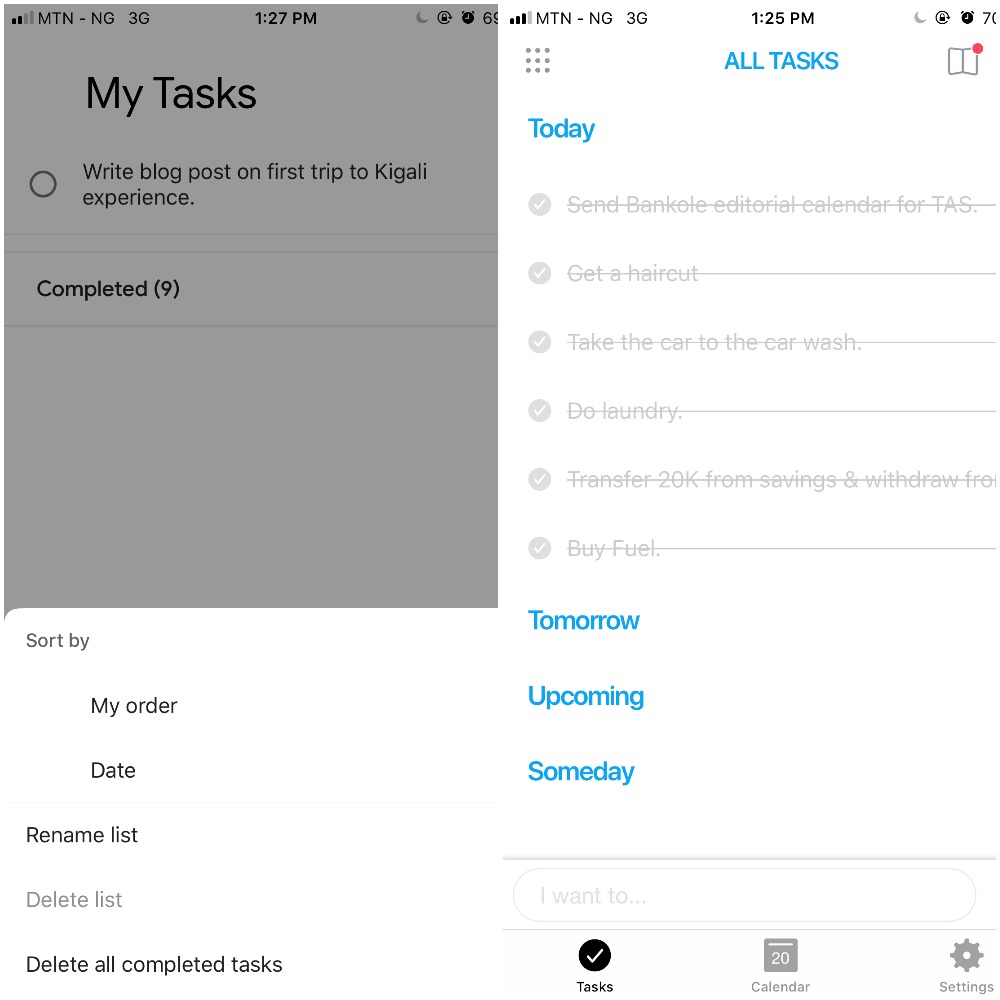
Usability
They both do different things better than the other, which is where no one wants to be in a comparison review. For example, Any.do offers way more detail than Google Tasks. I can schedule tasks, set reminders, schedule tasks for the next day, next week or some day in the future. There are also themes, several customization options and an extensive settings list. With Google Tasks, on the other hand, I could only set tasks for a particular day and add sub-tasks to the main task. That’s literally it. I couldn’t customize each task in any other way, specify a particular task for a future day or time of day and I couldn’t set up any notifications (Any.do sends you a notification every blessed morning whether you have uncompleted tasks or not).
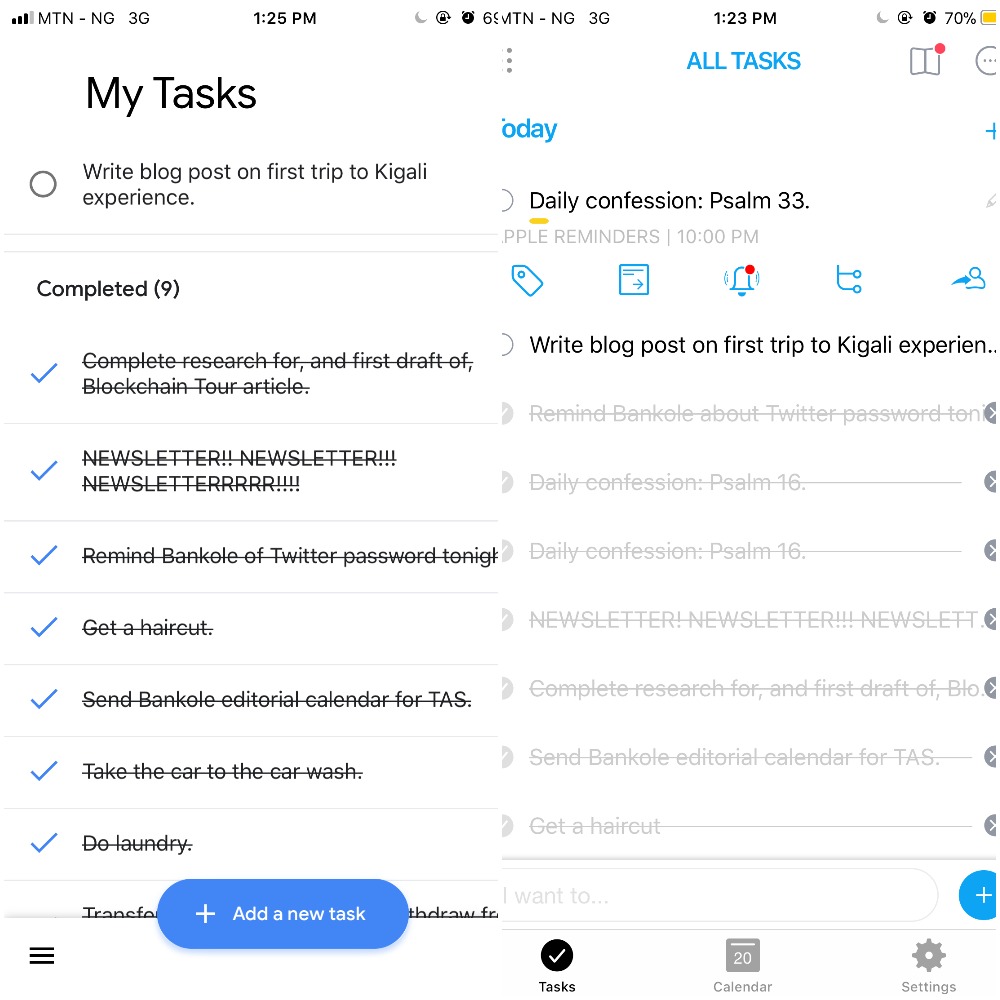
To be fair, Google Tasks’ stripped down nature makes it more nimble, especially on the go. It’s super quick to load and everything you need to know or access is in the very first page you’ll see. With Any.do, you get a choice of three default home screens to choose from. See what I’m saying?
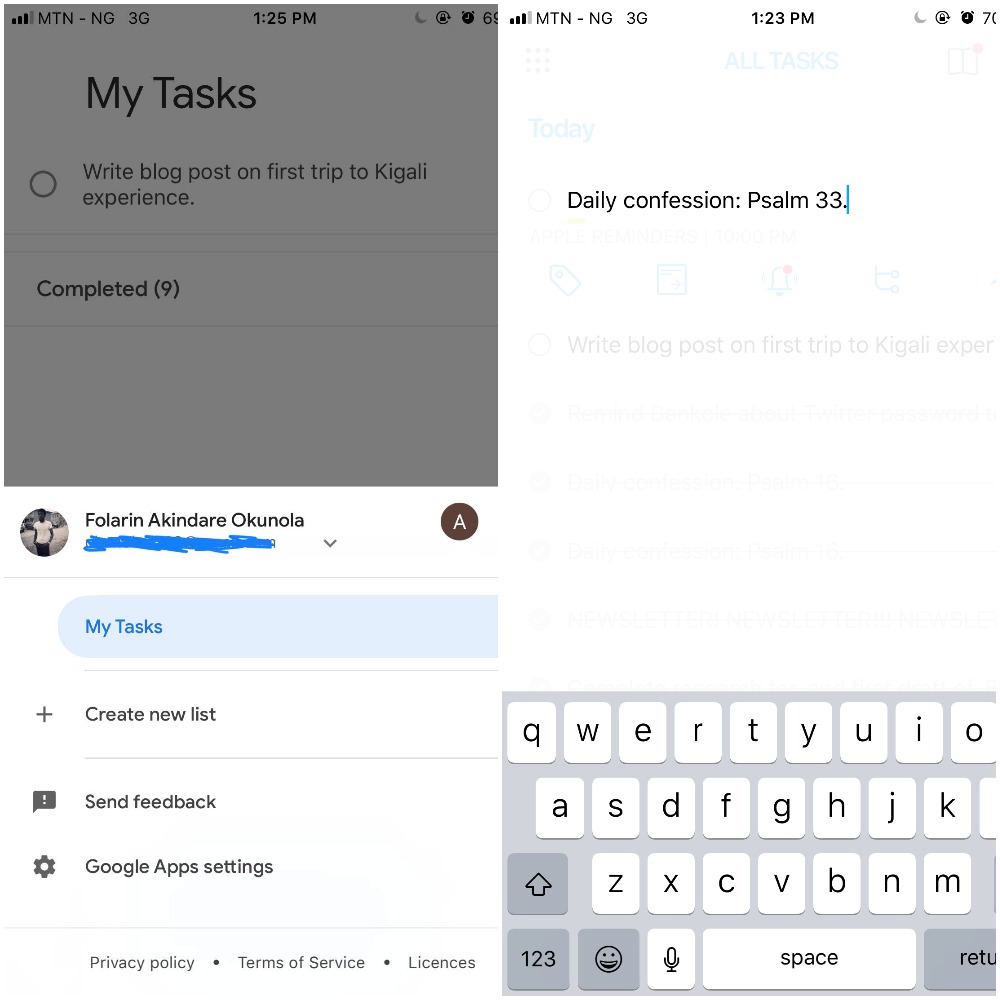
Other Stuff You May Want To Know
If you willing to download a companion app, Any.do offers calendar features that’ll automatically add calendar entries as tasks in the app, complete with reminders before the calendar event. It’ll also sync automatically with the native iOS reminders app (and Google Calendar) and include your reminders in the task list. Shockingly, the Google Tasks app cannot sync with the Google Calendars app – or any other app for that matter (not even Gmail Tasks on desktop, wow).
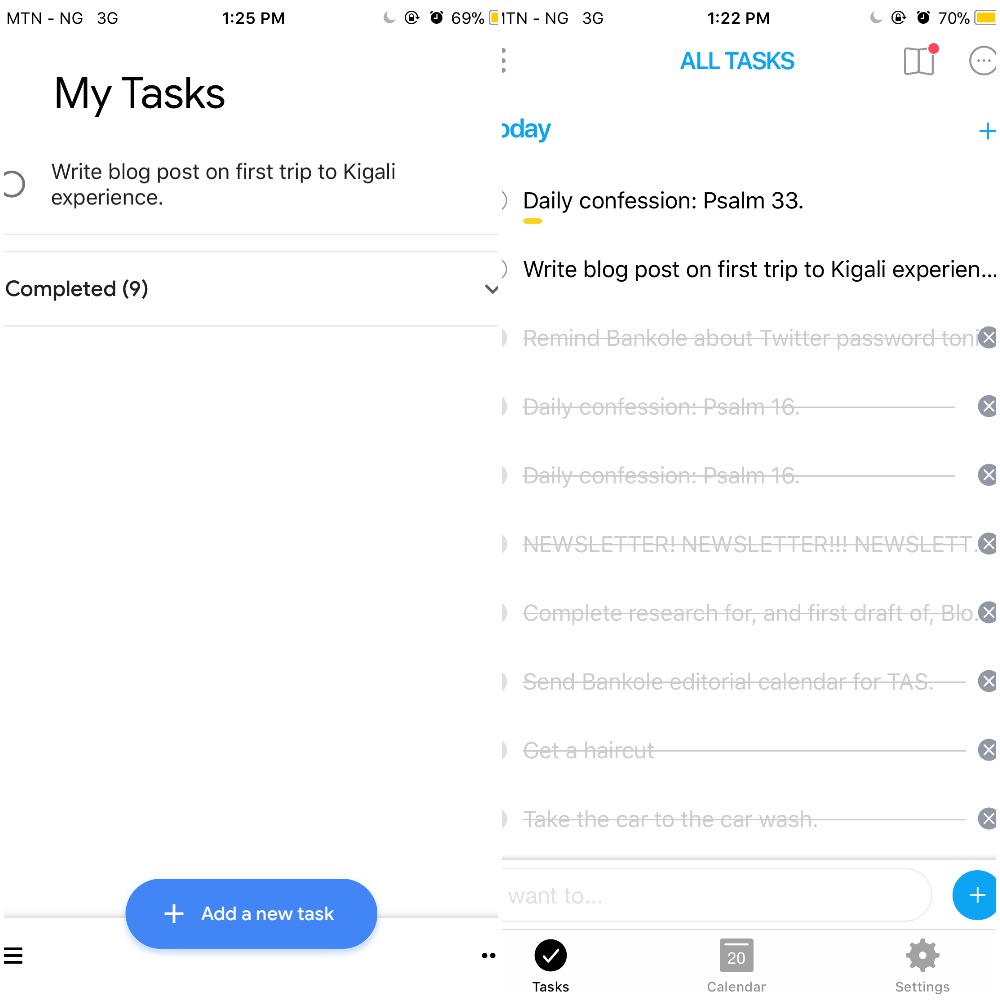
And the winner is …
Google Tasks. I know, I know but I’m a chaotic, continuously revolving mess so I need to be able to set tasks and order my life as it twists and turns. And that is why Google Tasks takes the cake. Because it is so basic and barebones, I can quickly set tasks or put down things I need to accomplish as I remember them whether I’m writing an article, doing some research, waiting at the stop light or buying fuel. Granted, I have to literally go into the app every single time to see what tasks I have to do (this is more annoying than it seems) and I can’t set reminders or integrate with Google Calendar.
If you are doing much better than me at ordering your life and you’re the kind of person that takes their time to plan out their days, then Any.do is definitely perfect for you. It is crazy customisable and offers a ton of features that, frankly, embarasses Google Tasks. You can access it on desktop too. But for this Versus battle, the newbie gets it. Dazall!