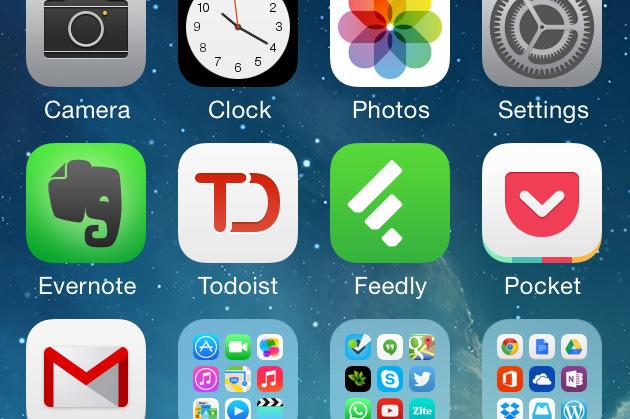It’s not easy running a business, talk more of running a startup, in Nigeria. There are many unpleasant things you have to deal with. Some of which include poor power supply, traffic congestion, and money performing disappearing acts. The list goes on.
The good thing is that technology makes life easier for us. For those Nigerian entrepreneurs who truly care about growth, here are 12 apps you should embrace for your startup to function better.
Accounting
Expensify
Expensify is, simply put, a tool for recording and monitoring business expenses, no matter where you are. With Expensify, you can record expenses on the go. You don’t have to write them down on paper or wait till you get back to the office to note them down on spreadsheets.
Once you make a purchase, take a picture of the receipt, the SmartScan software within the app will record it as an expense in a predesignated location. This way, no expense skips your mind. But Expensify doesn’t work if there are no receipts involved, get it? Okay, good.
To find out more about how Expensify works, check out their website.
Wave Accounting App
This is designed specifically for small businesses with 9 employees or less. It’s been rated by AdvisoryHQ as one of the top 5 accounting apps. It allows you manage payroll, import bank data, track expenses and perform invoicing duties online. It can also serve as your personal financial tool to track your own financial activities.
It operates a freemium model. While using it, you have to be ready for ads to say hello to your account often. The app allows you generate income statements, balance sheets, sales tax reports, accounts payable/receivable, etc., for yourself or your accountant, financial advisor, or investors.
The app is free but some of its integrated service are not. Services such as Wave Payroll and Wave Payment Services are paid for, depending on usage.
Communication
Slack
In the 21st century, we have come to realize that it is possible for individuals and teams to be productive as ever without being physically present. Slack is an app that ensures team communication and coordination continues to run smoothly. With Slack, you can organize topics and teams online. There is room for private groups and direct messages. This way, you can send sensitive information to specific team members without the others being aware.
Slack is a free app. So, you don’t have to worry about how much it will cost you. Calm down. It is available for PCs, Macs, on iOs, Android and Windows Phones. Slack is integrated with some cloud storage services such as Dropbox and Google Drive.
Cloud Storage & File Transfer
Google Drive (Google Docs, Spreadsheet, Slides, Forms, Pictures)
Google Drive is a package that allows you create files and store them on Google’s cloud storage system. Instead of creating files offline and carrying flash drives around the world in 80 days, you could just create files here. The files are automatically saved as you work on them online. So no need to be pressing Ctrl+S or Cmd+S every time you type or delete a word.
All you need to access Google Drive is a Gmail account. You can share your documents with all your co-workers online without having to load your computer’s offline memory.
Customer Service
Callbase
This app lets you set up a call center in just a few minutes. It gives your customers a phone line through which they can reach you. Callbase eliminates the pain it takes to set up and run a call center for your business. The app provides you with a button which you can embed on your website so that customers can call you with just one click.
Graphic Designing
Canva
In the words of Guy Kawasaki, Canva is the democratization of design. Canva is a social network for designing pictures. It has free templates, pictures, illustrations and text designs you can use. You can design posters and pictures for Twitter, Facebook, emails, and blogs on this app.
There is also the option of purchasing items for $1 each. Truly, this is the democratization of design. Now, a beautiful poster won’t be difficult to design anymore. Just log in to Canva and design away! It is easy to use.
Project Management
Basecamp
Basecamp includes a messaging system, file sharing capabilities, time tracking function and provision for text documents. Basecamp lets you create and follow up to-do lists. This simply means you can hand out projects and tasks to your team members while you monitor their progress right on the app.
While Base Camp is web-based, it is available on the iOs and Android platforms. There is a 60-day free trial period. After that, it will cost you between $20 – $150 per month.
Prowork
Prowork enables collaboration and project management in real time. All you need to get started is an email and a password. Adding team members is easy too: you only need their email addresses.
With Prowork, you can assign and monitor tasks and team projects. Prowork is available on BlackBerry, Android, and as a browser extension on Chrome and Firefox. It also has an SMS notification option, for when you are offline.
Trello
Trello is a visual list tool that lets you arrange and manage projects. You can use it to organize both professional and personal tasks differently. So Trello isn’t just for the work place, it is for life. It helps you maintain the much desired work/life balance.
The Trello interface can contain checklists, images, attachments, deadline dates, colored labels, and discussion notes from those with whom you share the board. It allows you create as many boards as possible. Trello’s advantage is that it’s very visual as it uses a lot of images and colours, while maintaining simplicity.
Social Media Management
Hootsuite
We are not strangers to the impact of social media on brands and businesses. Social media have been able to build and tear down people and businesses, depending on how they are managed.
Hootsuite gives you a platform to properly manage your brand through your social media accounts. With Hootsuite, you don’t have to be awake at odds hours of the day trying to upload posts on Facebook or tweets on Twitter. It also now works with Instagram too. Hootsuite allows you plan and schedule your online content as far ahead as you want. It is entirely up to you; you decide how much content you send out. Furthermore, you can listen in on mentions of your brand name and other choice words across all the social networks.
For small businesses, Hootsuite would cost up to $8.99 after a 30-day free trial window.
Electronic Signature
Hellosign
This app isn’t one you use to welcome people to your website, no. It’s an app you use to embed your signature on digital documents.
You can also use it to capture user signatures on your website. It is integrated with secondary software like Google Docs, so you can apply your signature on documents online without having to print them out. It’s especially useful for websites that require strict verification and identification before performing transactions.
Adobe eSign
Adobe eSign works the same way Hellosign does. It allows you apply your signature on digital documents, eliminating the need for hard copy files in the process. You can now sign contracts and employee files online. You won’t need to print them out. Not only will you be able to sign documents online, you will be able to store them in the Adobe Cloud. Your files will be secure and transactions will be done faster.
Photo Credit: maheshone via Compfight cc