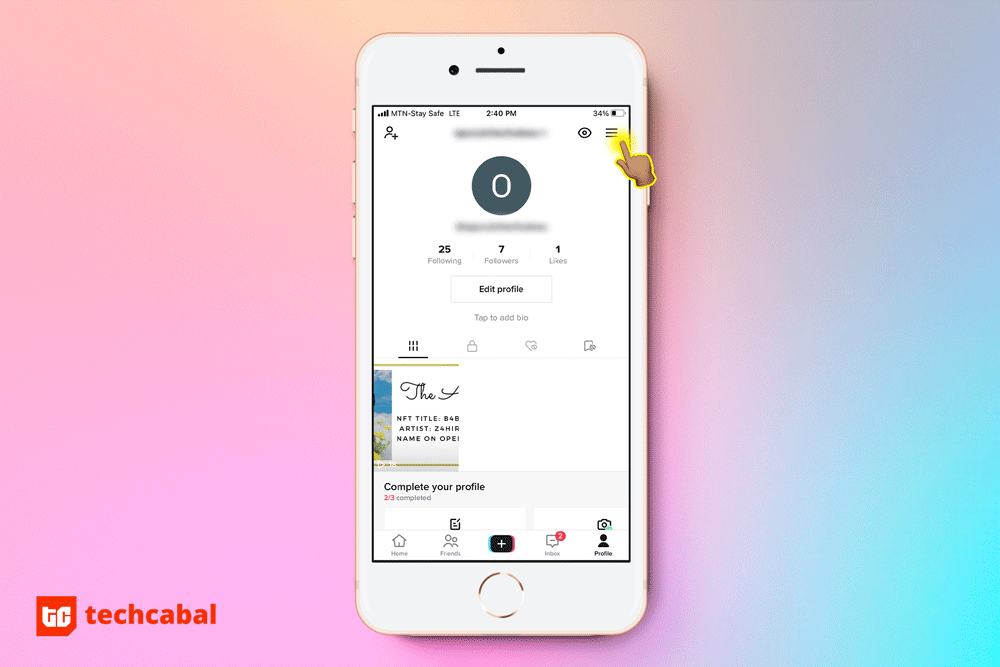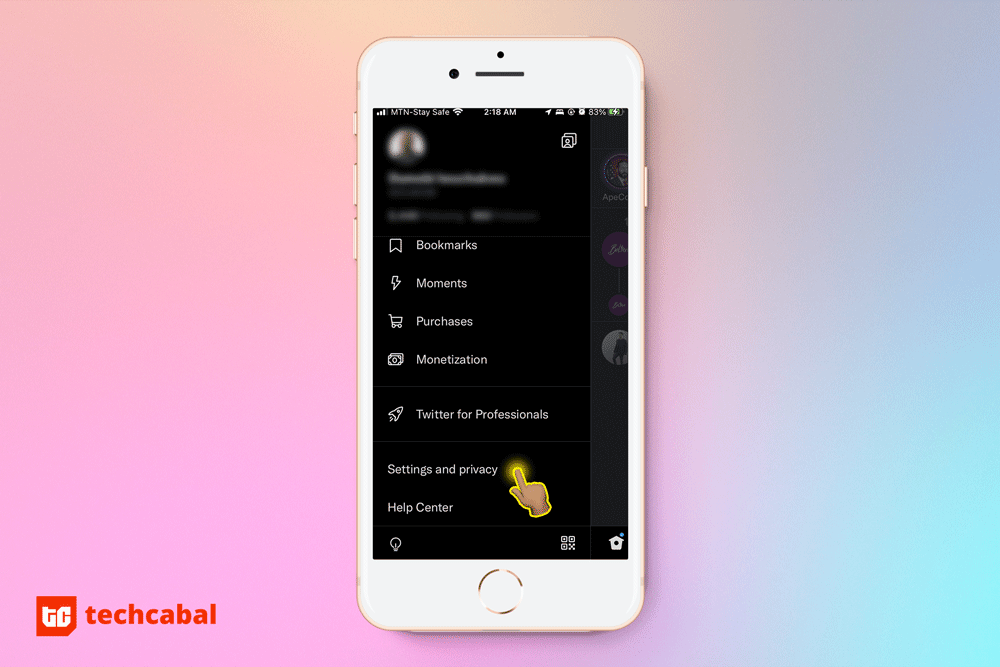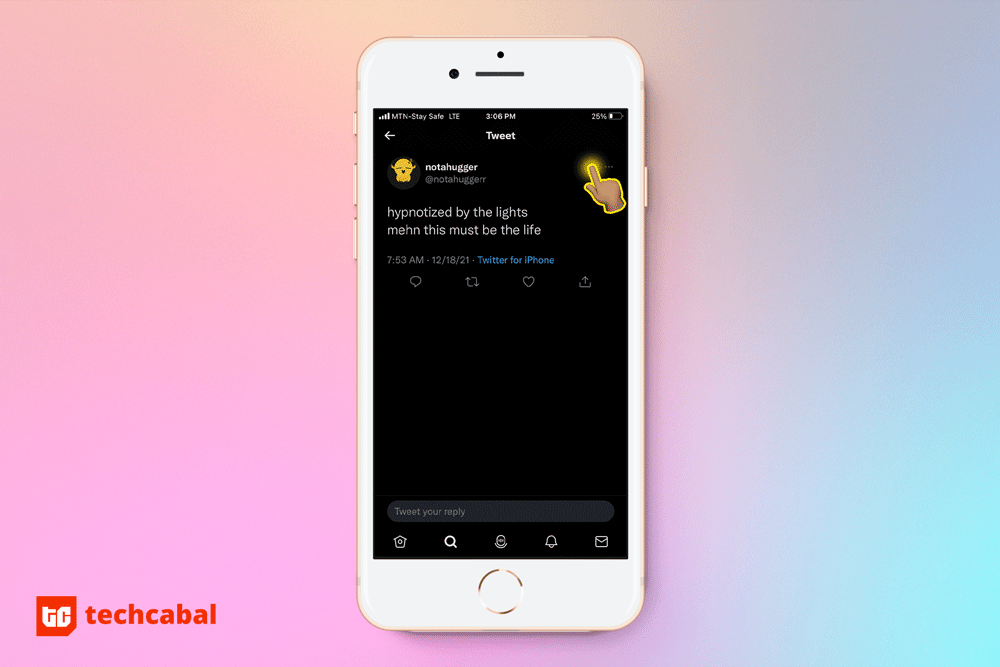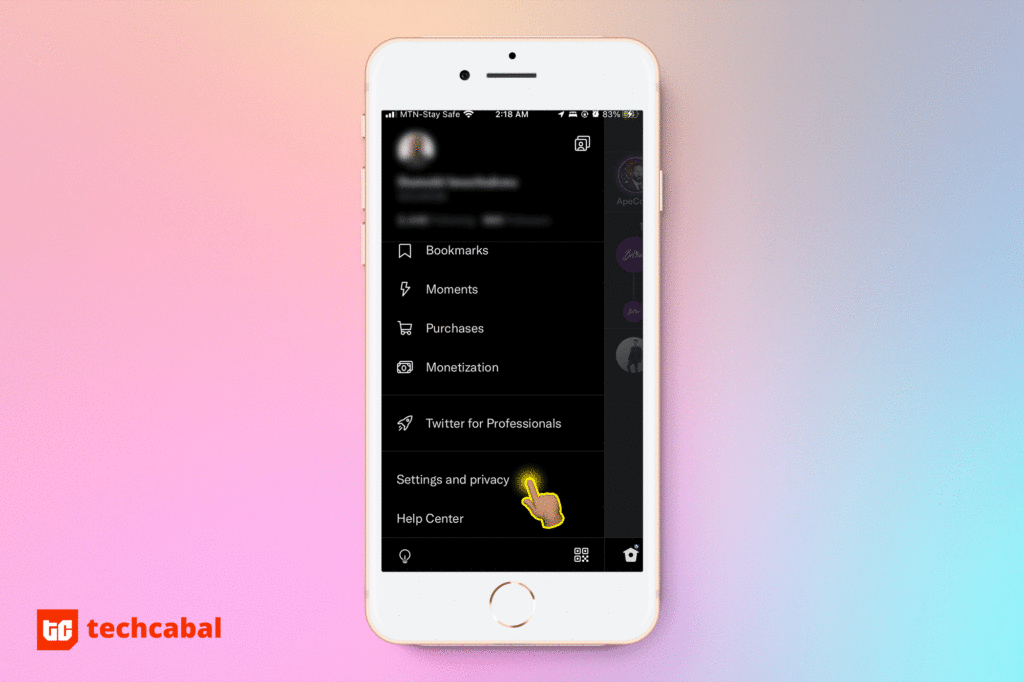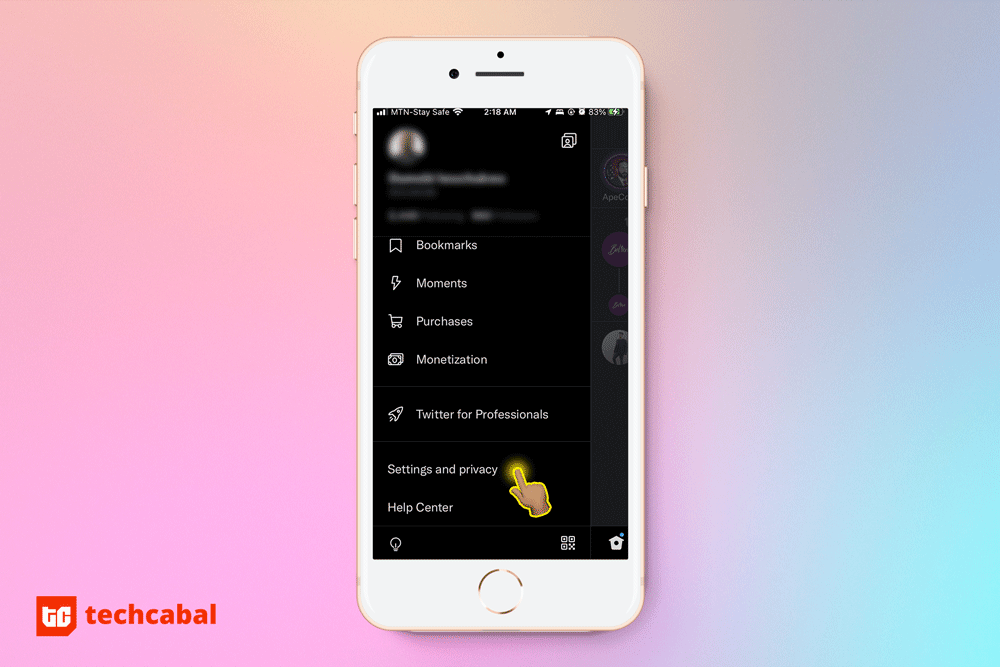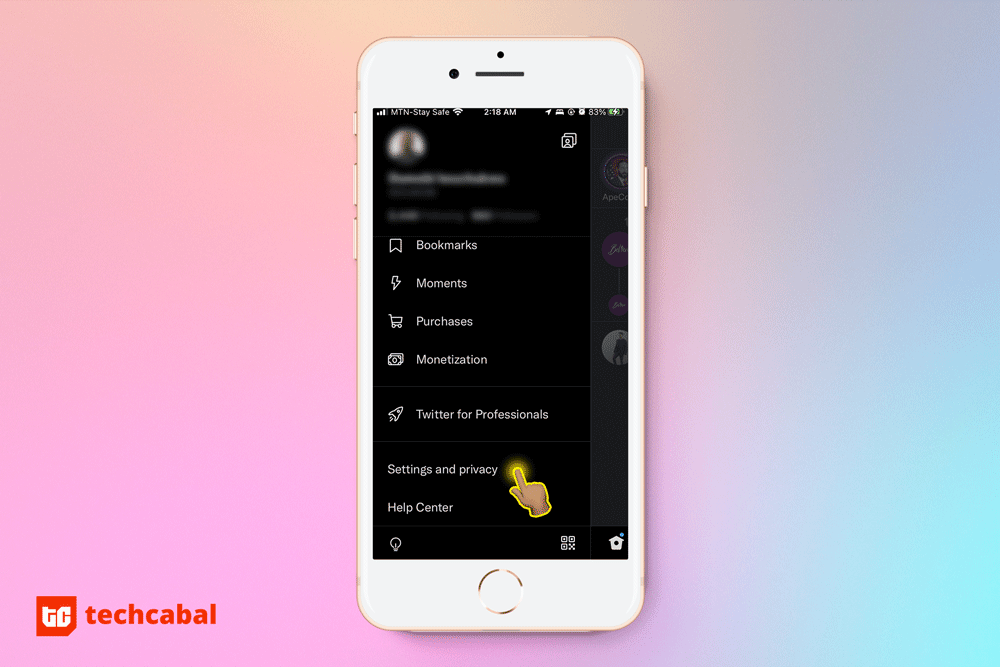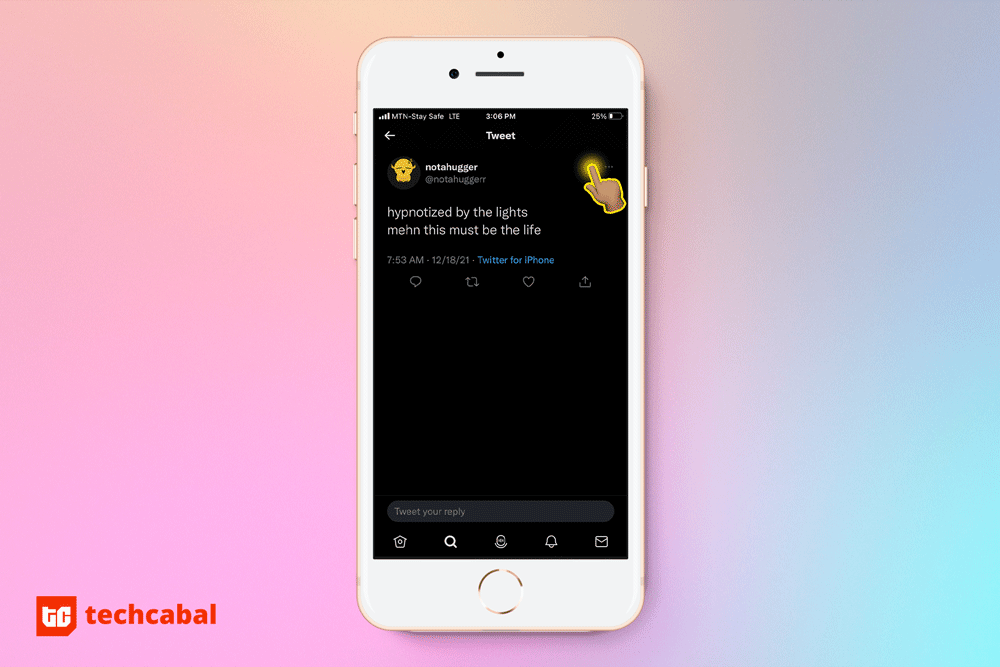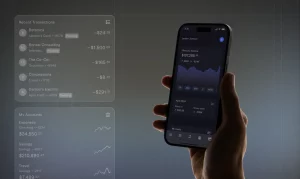It is arguable whether social media platforms like Twitter, Instagram and TikTok are real places but one thing is sure, they can be dangerous places. Twitter, Tiktok and Instagram are great places to meet cool people but there are also people who will try to violate your privacy and safety there. A report from cybersecurity expert Norton showed that 330 million people experienced cybercrime in 2021. On social media, harassment and crimes take several forms: threats, bullying, spamming, identity theft, doxing, and even account hacking.
Social media companies have a duty to protect you from harassment and discrimination and to ensure your right to privacy. In order to do that, they have set up some features that can protect you and allow you to control your experience on their platforms. This article will show you how to use them to protect your privacy and safety on social media.
Two-factor authentication
It goes without saying that you need to choose a strong password for your account: aim to create one that’s at least 10 characters long and has a mix of uppercase and lowercase letters, numbers, and symbols. And if you’ve had the same password for years that you simply use across all of your social media accounts, now is a good time to create a new one.
After you’ve chosen a strong password, you should use two-factor authentication (2FA) to add an extra layer of security to your account. Activating two-factor authentication will ensure that only you can access your account by requiring you to enter an additional security code after your password when logging in. You can enable these features in seconds.
Find the easy steps to activate 2FA on Twitter here. For your Instagram, follow the steps listed here and for Tiktok go here.
Password reset protection
If you’ve been hacked or for some other reason are unable to access your account and are locked out of it, you can reset your password to regain access to it and anyone else from logging in with your old password. Find the easy steps to activate password reset protection on Instagram here. For TikTok follow the steps here.
This feature is standalone on Twitter. To enable it, log into your account. Tap your profile picture at the top left to open the sidebar menu. Tap Settings and privacy. Tap Security and account access. From there, select Security, then Password reset protection, and then check the Password reset protect box. This feature will ask you to confirm your email address or phone number whenever you need to reset your password.
Control who sees your posts
Social Media platforms have features that allow you to control who can see and engage your posts. If you want only your followers to be able to see and interact with your post on your Instagram account, follow the steps here. If you are on TikTok, you can do the same by following the instructions here. On Twitter, there is a Protected tweets feature which ensures that only your followers see your tweets. You can enable it here.
These settings allow anyone who follows you to like, comment or share whatever you post. But if you want to completely block specific people from interacting with your posts or messaging you on Twitter, follow the steps here. For Instagram, the instructions you need are here and for TikTok, follow the simple steps outlined here.
Turn off photo tagging
Have you ever been tagged in a group photo or selfie without your consent? Or maybe in a picture or video where you were doing something embarrassing. No matter the reason, photo tagging can be an unwelcome interaction and there are features on social media platforms that allow you to decide who can tag you in their social media posts.
On Twitter, you can also find simple instructions on how to untag yourself from a photo and determine who can tag you in photos here. If it is an Instagram post that you want to untag yourself from, follow the instructions here. To control who tags you on Instagram follow the instructions here.
Control your location information
It feels wonderful to flex your vacation at Seychelles on Instagram but you need to know that when you tell people where you are, you also let them know where you are not. It is a trend for burglars to target houses based on location check-ins. While you are out, thieving people who follow you online can drop by your house and cart away your belongings. Your location is private information and should be shared with caution on social media.
You can make sure your location remains protected information by disabling location services on your device. To do this on an iPhone, go to your device’s Settings feature and tap Privacy. Tap Location Services. Toggle Location Services to turn the feature on. You will see a list of apps, locate that you want to disallow from checking your location and tap Never. If you use an android phone, open your phone’s Settings app. Find Location and move the slider to On. If you would rather disable it within the app, follow the steps outlined here to do it on Twitter. To disable locations on Tiktok, follow these steps listed here.
Control the content you see
There may be words or phrases you find offensive and would rather not encounter online. Social media apps have features that offer you a degree of control over this by allowing you to choose to hide comments and messages with offensive words.
Comments with offensive emojis, phrases or words like racial slurs, and curse words can be filtered out or hidden automatically. You can find the Instagram setting here and the TikTok setting here. The Twitter setting is right here. If you need to unhide a comment, tap the top-right icon on the reply you’d like to unhide and click Unhide.
If you do not want to see posts from certain accounts but do not feel comfortable blocking them because they might find out later, you can mute them instead. To mute an account on Twitter, follow the steps listed here. To do the same on Instagram, follow the instructions here.
You can also limit nudity and violence on your timeline. To do this on Twitter, change your media settings as demonstrated here. To change the sensitive content settings on your Instagram, follow the steps shown here.
Be wary of suspicious messages and links
When meeting new people online, there is no way to be sure the other party shares a genuine interest in you. Until you feel they have earned your trust, apply a dose of scepticism when chatting with strangers. Oftentimes, frauds will contact you via email, in-app messages, or DMs and attempt to forge a relationship with you, only to steal your passwords, financial details, and other sensitive data.
This is known as phishing and has resulted in the loss of financial and intellectual property. It can also lead to damage of your reputation, depending on how your details are abused. Social media platforms will never ask you for such personal information or to download any files so do not volunteer it to anyone claiming to be from Twitter or any other social media platform.
Never send money or give financial documents or details to anyone you don’t know or trust. Don’t agree to transfer money or goods for someone else. If a deal seems too good to be true, it most likely is so think twice before engaging in business interactions online.
Some scammers clone login pages of popular social media sites. Sometimes they create website addresses that look similar to that of popular web pages. A click on these links or inputting your details on a cloned landing page can get you phished or hacked. Make sure to double-check that you are signing in to your account from the main social media website. You can do that by using URL expanders like URLEX. URL expanders expand links and let you inspect all the readable elements.
Manage your digital footprint.
Your digital footprint is the trail of data you leave behind when you use the internet. They include the pictures you post, your location, your IP address, your login details, and other personal information that you or someone else reveals online. A survey from the Pew Research Center shows that 86% of U.S. adults are intentionally hiding their digital footprints.
You can start managing your footprint by looking up your name or nickname on any of the social media apps and reporting impersonating accounts and posts about you that are negative or libelous. Avoid posting sensitive information like your home address or mobile number, credit card information, driver’s license, and other personal details that impersonators can take advantage of.
To learn more about how to control your experience on social media, visit the respective support pages of the platforms.
Lastly, if you believe that you are in danger, contact the right authorities.