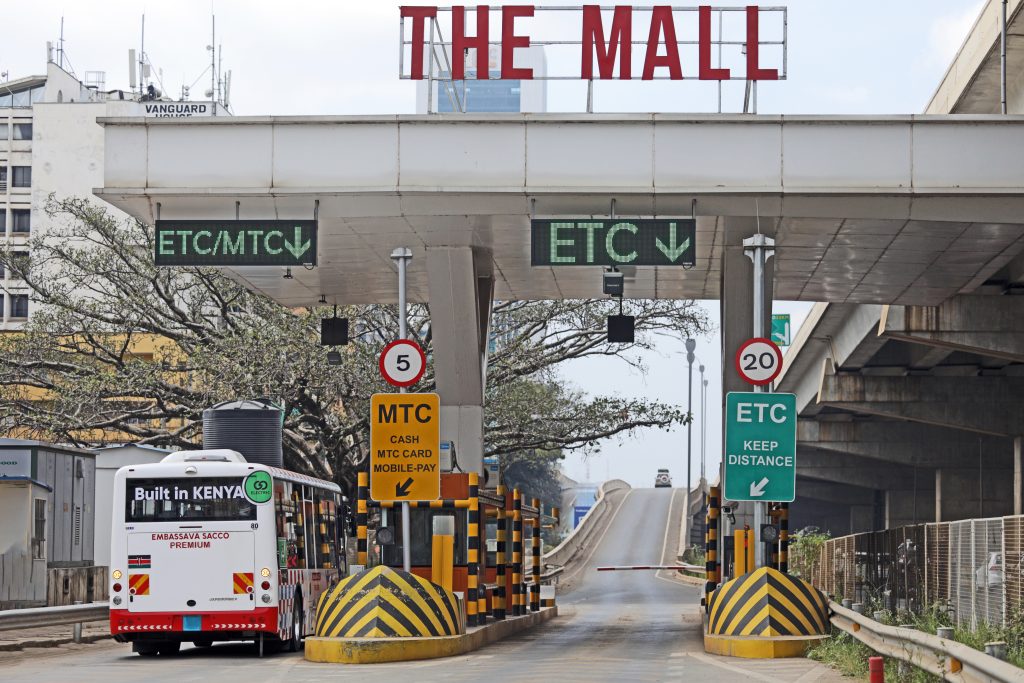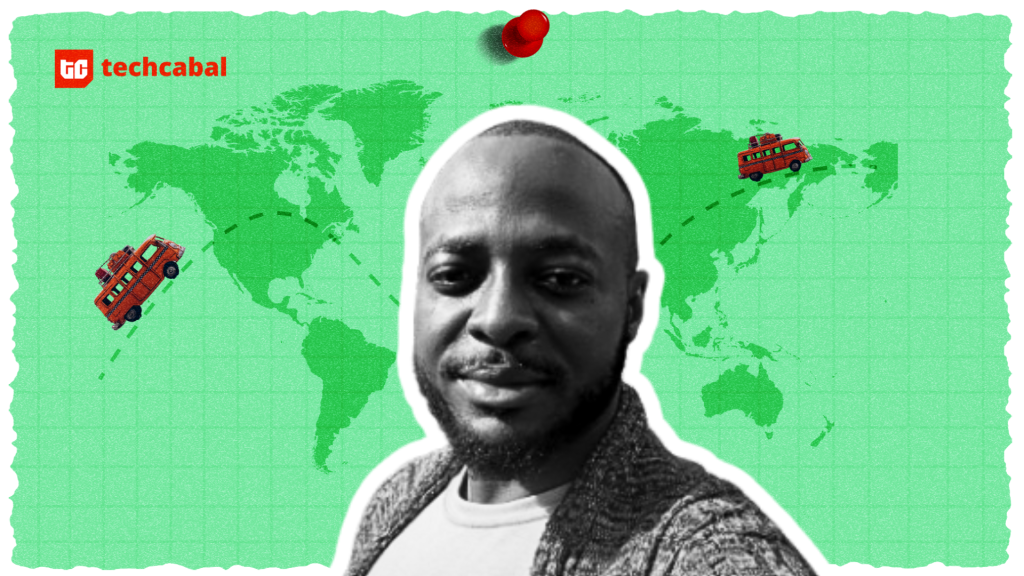The Joint Admissions and Matriculation Board (JAMB) is responsible for conducting entrance examinations into tertiary institutions in Nigeria. After writing the JAMB examination, candidates are required to check their results to determine their scores and eligibility for admission into their preferred institutions. Checking JAMB results using a mobile phone is convenient and easy. In this article, we will explore three ways to check your JAMB result using your mobile phone.
Check your JAMB result using SMS on your phone
The first method to check your JAMB result using a mobile phone is through SMS. This method is quick, easy, and accessible to everyone. Here are the steps to follow:
Step 1: Open the messaging application on your mobile phone.
Step 2: Compose a new message.
Step 3: Type ‘RESULT’ in capital letters followed by your JAMB registration number. For example, RESULT 12345678.
Step 4: Send the message to the shortcode 55019.
Step 5: Wait for a response from JAMB. The response will contain your JAMB score and your admission status.
Note: You may be charged a small fee for this service by your mobile network provider. Therefore, ensure that you have enough airtime credit on your mobile phone before using this service.
2. Check your JAMB results using the JAMB result checker website
The second method to check your JAMB result using a mobile phone is through the JAMB result checker website. This method requires an internet connection and a web browser on your mobile phone. Here are the steps to follow:
Step 1: Open the web browser on your mobile phone.
Step 2: Type ‘www.jamb.gov.ng’ in the address bar and press enter.
Step 3: Click on the ‘Check UTME Results’ button.
Step 4: Enter your JAMB registration number or your email address in the space provided.
Step 5: Click on the ‘Check My Result’ button.
Step 6: Wait for the website to display your JAMB score.
Note: Ensure that your mobile phone has an active internet connection before using the JAMB result checker website. Also, ensure that you enter the correct information in the space provided to avoid errors.
3. Check your JAMB result on your phone using the JAMB E-facililty option
There may be times when you can’t access the option above. In such a case, you can use the e-facility option. You’ll find this when you log on to your JAMB registration portal.
You can read a detailed step-by-step how to use the JAMB e-facility option here.
Conclusion
Checking JAMB results using a mobile phone is convenient and easy. With the SMS method, you can quickly check your JAMB score and admission status by sending a text message to the shortcode 55019. The JAMB result checker portal and the e-facility login provide a more detailed and interactive way of checking your JAMB results.
Candidates are advised to ensure that they have the correct information and sufficient airtime or internet data before using any of these methods to check their JAMB results.