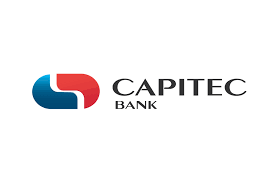
Capitec Bank, one of South Africa’s leading financial institutions, provides its customers with a user-friendly mobile banking app. This app offers a variety of convenient features, including the ability to send and receive money. However, there are times when a transaction may be sent in error or needs to be reversed. Fortunately, the Capitec app allows users to reverse certain money transactions, providing a safety net for those unforeseen mistakes. In this article, we will guide you through the simple steps on how to reverse money transactions using the Capitec app.
1. Before trying to reverse the money transaction using Capitec app
If the erroneous transaction was sent to someone you know, try contacting them immediately. Politely explain the situation and request that they send the money back. Most people will understand the mistake and be willing to cooperate. However, if the recipient is unresponsive or unwilling to comply, you can proceed to reverse the money using the Capitec app.
2. Act quickly and gather information to reverse money using Capitec app
Timing is crucial when it comes to reversing a transaction. The sooner you realise the error, the better your chances of successfully reversing the money transfer. As soon as you notice the mistake, gather all relevant transaction details, including the date, time, recipient’s name, account number, and the amount transferred. Having this information at hand will expedite the process.
3. Launch the Capitec app
Open the Capitec app on your smartphone or tablet and log in using your credentials. If you don’t have the app yet, you can download it from your device’s app store and register for mobile banking.
4. Navigate to ‘Transactions’
Once you are logged in, go to the ‘Transactions’ section of the app. Here, you will find a list of recent transactions made from your account. You may be able to even streamline to seeing just your debit transactions.
5. Locate the transaction and select ‘Reverse’
Scroll through the transaction history to find the erroneous transfer. Once you have located it, tap on the transaction to open the details. Look for the ‘Reverse’ or ‘Refund’ option and select it.
6. Confirm the reversal
After selecting ‘Reverse’ or ‘Refund,’ the app will prompt you to confirm the action. Double-check that all the details are correct and confirm the reversal. Be aware that some transactions may not be eligible for reversal, so the success of the process depends on the transaction type.
7. Keep an eye on your account
Once the reversal process is initiated, keep a close eye on your account to ensure that the funds are returned successfully. In most cases, the money should reflect in your account within a few business days. However, if the funds do not return within a reasonable timeframe, contact Capitec Bank’s customer support for further assistance.
Final thoughts on how to reverse money using Capitec app
Mistakes happen, and sending money to the wrong recipient can be stressful. Thankfully, Capitec Bank‘s mobile app provides a straightforward solution to reverse money transactions when needed. By acting quickly, gathering the necessary information, and following the simple steps outlined in this article, you can rectify an erroneous transaction and regain peace of mind. Remember, always be cautious when sending money, double-checking the recipient’s details before confirming any transaction.


















