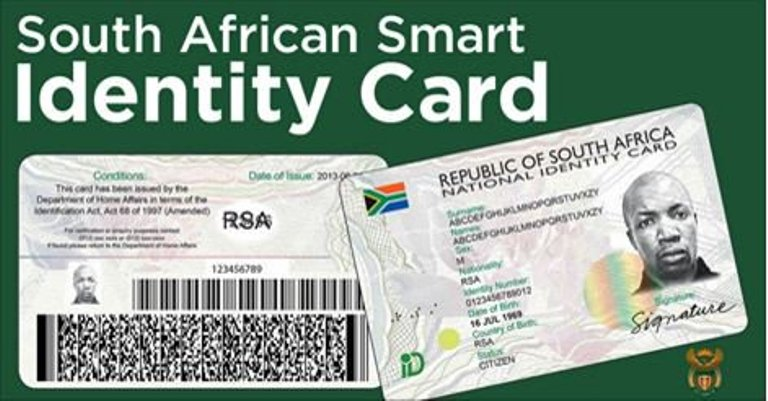
In an era characterised by digital advancement and streamlined processes, it’s little wonder why the South African government introduced the Smart ID online application system. This innovative system allows South African citizens to conveniently apply for their Smart ID cards from the comfort of their homes. The online application system aims to reduce in-person visits to government offices and streamline the ID application process.
This comprehensive guide will walk you through the steps for a successful application in South Africa. Whether you’re applying for the first time or replacing an old ID, these easy-to-follow steps will help you complete your Smart ID online application smoothly.
What is the smart ID online application system?
The online application system is part of the South African government’s effort to digitise public services and make obtaining official documents easier for citizens. By applying online, you can complete much of the process from home, only needing to visit a participating bank to verify your identity and biometrics.
With the introduction of this system, South Africans now have an easy, fast, and secure method of applying for their Smart ID cards without the hassle of standing in long queues at government offices.
How to apply for a smart ID online: step-by-step process
Follow these easy steps to complete your Smart ID online application in South Africa.
Step 1: Register on the Department of Home Affairs Website
To start the Smart ID online application, visit the official Department of Home Affairs website. If you don’t have an account, create one by providing your details and setting up a secure login.
Step 2: Complete the Smart ID Online Application Form
Once you’ve registered, log into your account and navigate to the Smart ID online application section. You’ll need to fill out a form with your personal details, such as your full name, address, and contact information. Double-check everything before submitting.
Step 3: Schedule an Appointment
After completing the online form, you must schedule an appointment at a participating bank (e.g., Ned Bank, Standard Bank). The website will provide a list of authorised banks. Select a time and date that is most convenient for you to visit.
Step 4: Pay the Smart ID Online Application Fee
The next step is to pay the application fee online. Several payment options will be available, so choose one that suits you best. Keep the payment receipt as proof of payment for your records.
Step 5: Visit the Bank Branch
On the day of your appointment, go to the bank branch where you scheduled your appointment. Don’t forget to bring all the necessary documents, including the proof of payment, your original identity document, and any other required documents.
Step 6: Capture Your Biometrics
Your biometrics (fingerprints and photographs) will be captured at the bank for identity verification. This step is crucial for ensuring the authenticity of your Smart ID.
Step 7: Application Processing
Once the bank captures your biometrics, the Department of Home Affairs will process your Smart ID online application. This includes verifying your details and preparing your Smart ID card for production.
Step 8: Collecting Your Smart ID
After processing, you’ll receive a notification when your Smart ID card is ready. You must return to the same bank branch to collect your new card and bring any necessary identification documents for verification.
Related posts:
- How to build a credit score in South Africa, the Pokkit way
- South Africa’s rising electricity costs fuel a wave of energy startups
Benefits of using the online application
Applying for your Smart ID online offers several key benefits:
- Convenience: Complete the application from home, saving time and avoiding long queues.
- Time-Saving: Only one visit to the bank is required to complete the biometric verification.
- Security: The online system ensures the protection and privacy of your personal information throughout the process.
Common issues with smart ID online applications and how to avoid them
While the Smart ID online application process is designed to be smooth and efficient, some applicants face challenges. Here are a few common issues and how to avoid them:
- Incorrect Information: Always double-check your details to prevent application processing delays.
- Bank Appointment Availability: Book your bank appointment well in advance to avoid scheduling conflicts.
- Missing Documents: Ensure you have all necessary documentation when visiting the bank.
Final thoughts on the application process
The application system in South Africa is a game-changer for citizens seeking a fast, efficient, and secure way to obtain their Smart ID cards. Following the outlined steps and ensuring all required documents are in place, you can complete your application without any hassle.
The Smart ID online application saves time and ensures that South African citizens can easily access their digital identity cards, which is crucial in today’s digital age. Keep an eye on the official Department of Home Affairs website for any updates or changes to the application process.
Read more:
- How South Africa’s Tregter is using WhatsApp chatbots for data collection
- iPhone 16e price in Nigeria, Kenya, and South Africa: Is it worth it?
















