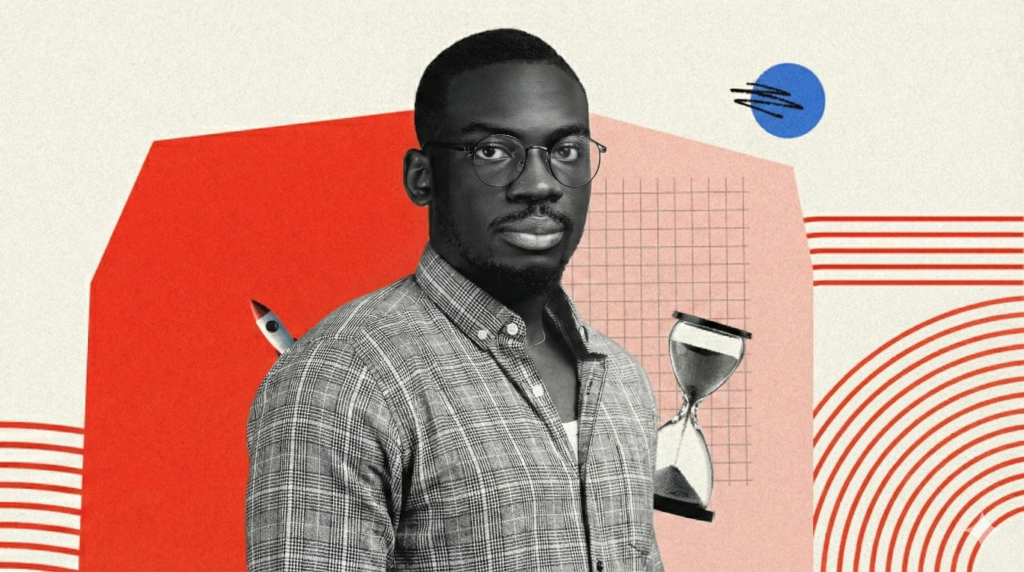Sharing data on the MTN network allows users to distribute their data bundles among friends and family. A USSD code to share MTN data makes this process easy and accessible. Here’s a detailed guide on how to use this service effectively.
To begin with, ensure that you have an active data bundle on your MTN line. Without an active bundle, one cannot complete the data sharing process. Once confirmed, follow these simple steps:
1. Dial the code to share data on MTN
The primary code used to share data on MTN is *312#, which is now the universal code for data-related services on mobile networks in Nigeria. Dial this code on your mobile phone to access the data sharing menu.
2. Select the “Next” option after dialing code to share data
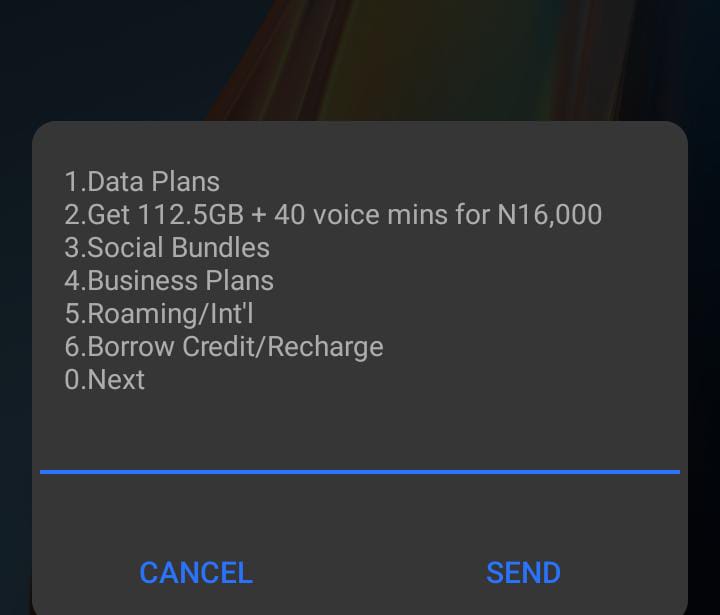
After dialling *312#, you will see a list of options. Select the option 0 for “Next”. This typically involves sending a corresponding number from the menu options provided.
3. Choose data gifting
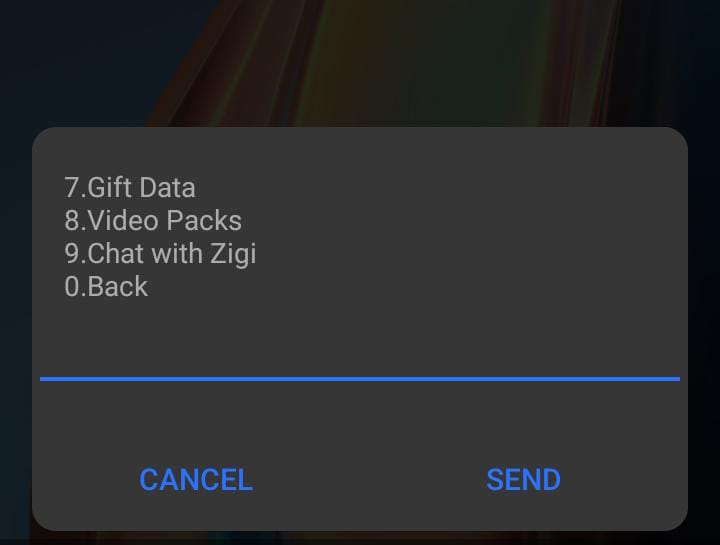
You will be prompted to choose between more data options. Select ‘Gift Data’ to share a specific amount of data.
4. Choose data source
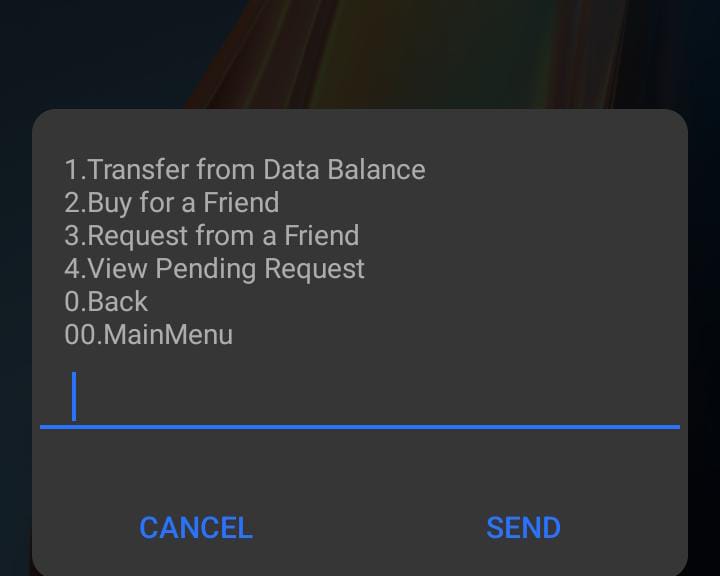
Choose if you want to transfer the data from your existing balance or if you want to buy directly from MTN for your potential receiver.
5. Enter the recipient’s number

Input the MTN number of the recipient you wish to share data with. Ensure the number is correct to avoid sending data to the wrong person.
6. Specify the data amount
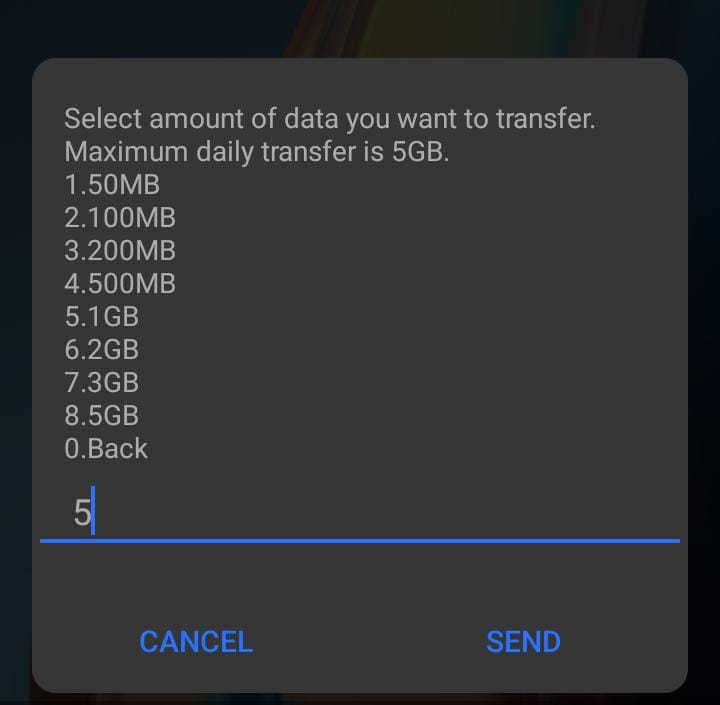
Indicate the amount of data you want to share from the list provided. This can be in MB or GB, depending on your available balance.
7. Confirm the transaction
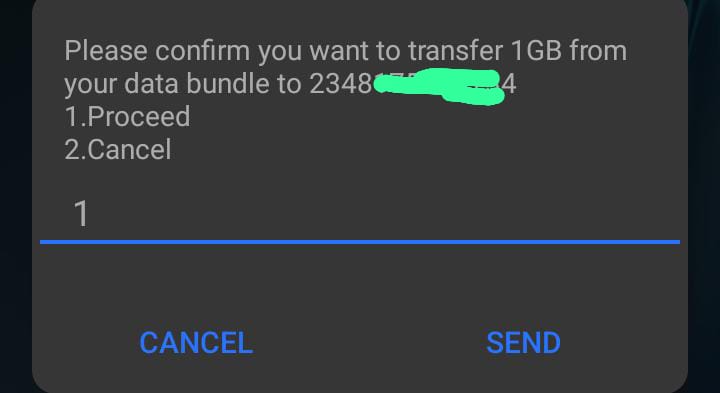
Review the details you’ve entered and confirm the transaction.
Final thoughts on code to share data on MTN in 2024
Using the USSD code to share data on MTN is not the only channel through which to send data to your loved ones. There’s the MTN app option too. However, the USSD code option is the quickest and most user-friendly option. By following the steps earlier provided, you can easily manage and share your data bundles on the MTN network.