
The eTIMS taxpayers portal is a cohesive online tool for taxpayers in Kenya. This portal allows taxpayers to manage their tax affairs in a secure, efficient, and convenient way. It provides a platform where taxpayers can access and manage their tax information, file returns, make payments, and track their tax compliance status. The Android, Windows and Lite versions will be officially made available by April, 2023. For a start, this article will guide you on how to file tax returns using the new taxpayers online portal in Kenya.
1. Register for eTIMS taxpayers portal
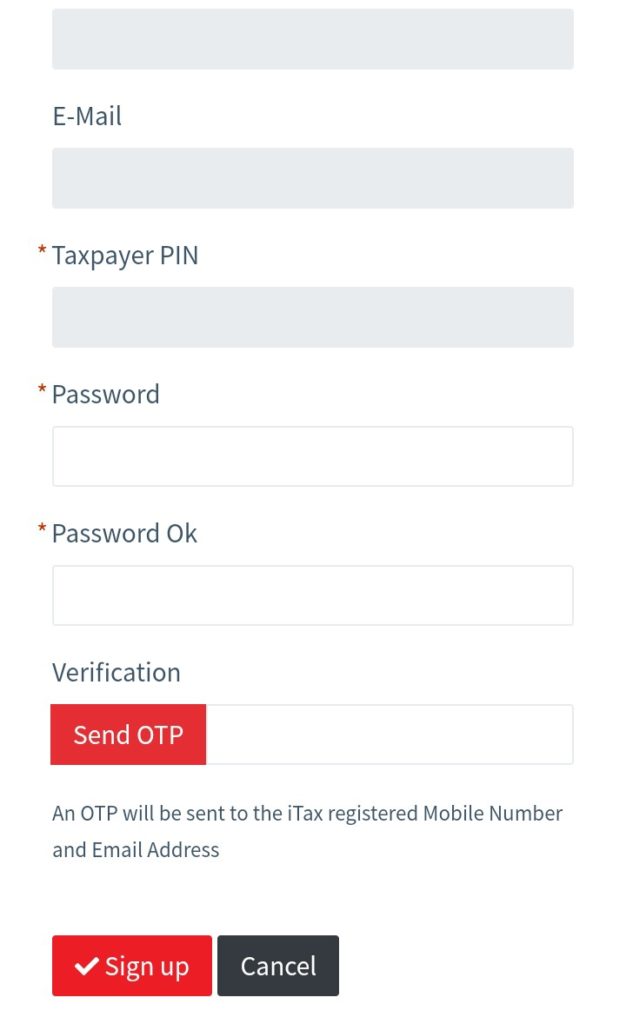
To use this taxpayers portal, you need to register by visiting the Kenya Revenue Authority (KRA) website. Click on the eTIMS taxpayers portal link and follow the instructions to register. You will be required to provide personal details such as your name, email address, phone number, and taxpayer identification number (TIN). After registration, you will receive a confirmation email with your login details.
2. Login to the eTIMS taxpayers portal
Once you receive your login details, you can proceed to login to the portal. Visit the KRA website and click on the eTIMS taxpayers link. Enter your username and password and click on the login button. You will be directed to the portal’s dashboard where you can access your tax information.
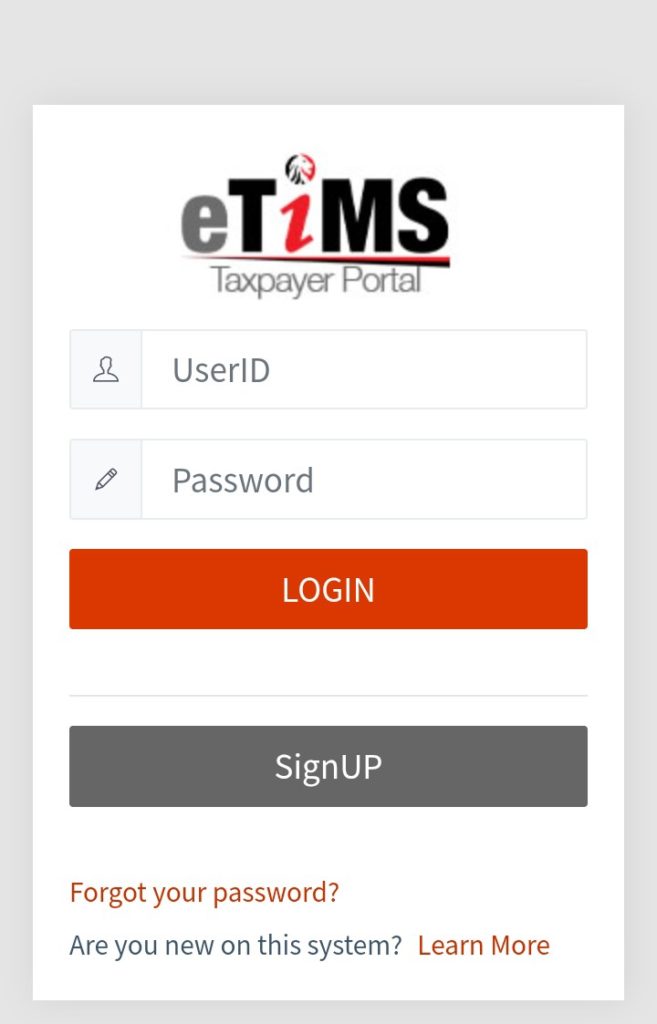
3. Access your tax information
This taxpayers portal provides taxpayers with access to their tax information, including tax returns, payment history, and compliance status. To access your tax information, click on the “My Profile” tab on the portal’s dashboard. Here, you can view and update your personal details, tax obligations, and filing history.
4. File tax returns on the eTIMS taxpayers portal
Taxpayers can use the eTIMS taxpayers portal to file their tax returns online. To file your tax returns, click on the “Returns” tab on the portal’s dashboard. Choose the tax return you want to file and fill in the required details. You can save your progress and complete the form later or submit it immediately. The portal provides a guide on how to fill in each section of the form.
5. Make tax payments
The eTIMS taxpayers portal provides taxpayers with various payment options. Taxpayers can pay their taxes using mobile money, debit or credit card, or through the bank. To make a payment, click on the “Payments” tab on the portal’s dashboard. Choose the tax obligation you want to pay, enter the amount, and select your preferred payment method. Follow the instructions provided to complete the payment process.
6. Track your tax compliance status
Taxpayers can use the eTIMS taxpayers portal to track their tax compliance status. The portal provides real-time updates on your tax compliance status, including any outstanding tax obligations or penalties. To track your compliance status, click on the “Compliance” tab on the portal’s dashboard. Here, you can view your compliance status and take action to address any outstanding issues.
7. Get help
The portal also provides a helpdesk for taxpayers who need assistance. To access the helpdesk, click on the “Helpdesk” tab on the portal’s dashboard. Here, you can submit your query or request and receive support from KRA representatives. The portal also provides a comprehensive FAQ section with answers to commonly asked questions.
Conclusion
The eTIMS taxpayers portal allows taxpayers in Kenya a convenient way to manage their tax affairs. With this portal, taxpayers can access and manage their tax information, file returns, make payments, and track their compliance status. By following the steps outlined in this article, taxpayers can easily use the eTIMS taxpayers portal to stay on top of their tax obligations and avoid any penalties or fines.














