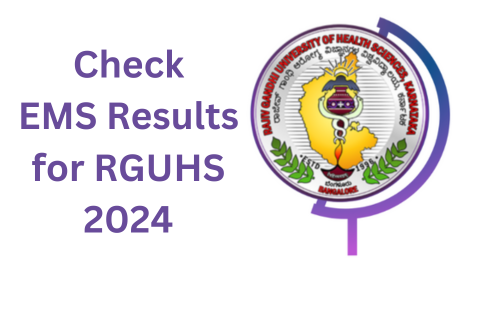
The Rajiv Gandhi University of Health Sciences (RGUHS) uses the Examination Management System (EMS) portal to publish exam results, including those for health nursing programs. Here’s how to check yours:
1. Visit the RGUHS website
You need to go to the official website of Rajiv Gandhi University of Health Sciences: http://www.rguhs.ac.in/.
2. Locate the results section
On the RGUHS website, scroll to the section dedicated to “Results.” This section may be directly accessible from the homepage or listed under a tab like “Examinations” or “Students.”
3. Identify the EMS portal link
Within the “Results” section, search for a link mentioning the “EMS Portal” or “Candidate Login for EMS Results.” This link will direct you to the portal where your health nursing results are available.
4. Accessing your results EMS results for RGUHS health nursing 2024
Once you click on the Examination Management System portal link, follow these steps:
- The portal would require login credentials. Use your registration number or roll number provided by RGUHS during your exam application.
- Look for a section dedicated to “Results” or “Candidate Login.”
- Enter your login details and select the specific health nursing exam you took (e.g., B.Sc. Nursing).
- Your RGUHS results will be displayed, showcasing details like marks obtained, pass/fail status, and overall grade.
Final thoughts on how to check new EMS results for RGUHS health nursing 2024
While this guide outlines general steps, RGUHS might offer a direct link to the EMS results page for health nursing exams. Look for such announcements or links on the university website.
Also, RGUHS releases exam results at designated times. Ensure you’re checking the portal after the official announcement date for your specific health nursing exam.
Ultimately, following these steps should help you access your health nursing results efficiently on the RGUHS EMS Portal. Bear in mind that your RGUHS registration number or roll number is key to checking your results in the Examination Management System portal.

















