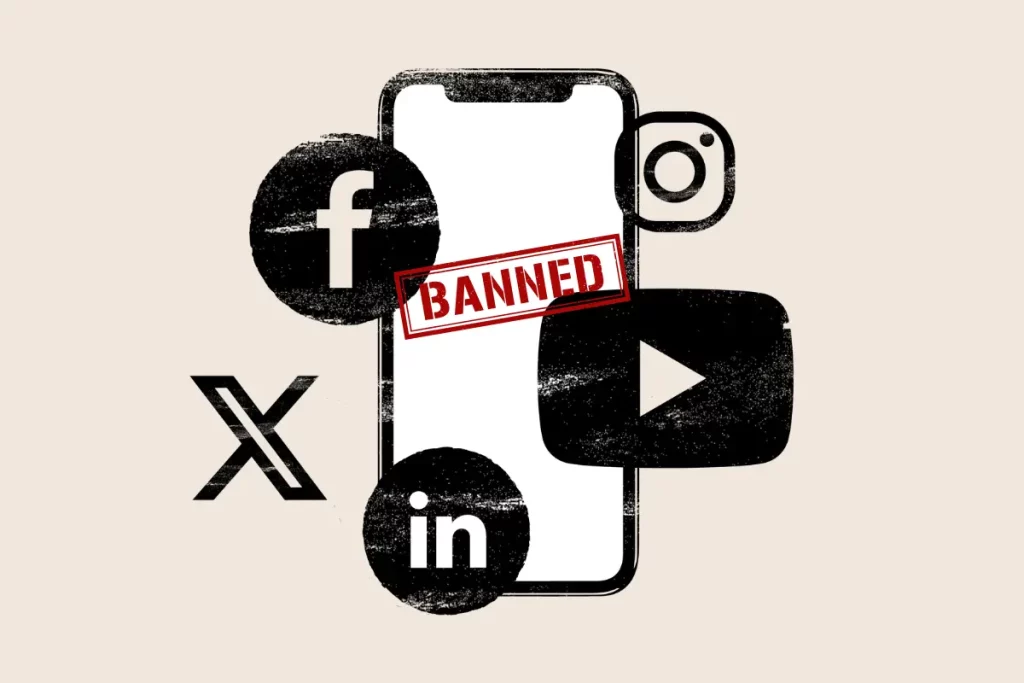Safe mode on your phone is a diagnostic tool that temporarily disables third-party applications and limits functionality. While valuable for troubleshooting, sometimes you’ll want to return to normal operations. This guide details methods to remove your Android phone from safe mode in 2024.
Safe Mode activation?
Safe mode activation can occur due to various reasons:
- Conflicting app: A recently installed or updated app might conflict with your phone’s core system, triggering safe mode.
- Software glitches: A temporary software glitch can also lead to safe mode activation.
- Hardware button combination: On some phones, accidentally pressing a specific combination of hardware buttons might initiate safe mode.
Remove your phone from Safe Mode in 2024
Here are two effective methods to remove your phone from safe mode in 2024, and they’re applicable to most Android devices:
Method 1: Restart your phone
A simple restart is often the most effective solution for removing your phone from safe mode in 2024. Here’s how:
- Locate Power Button: Find the power button on your phone’s hardware.
- Press and Hold: Press and hold the power button for a few seconds until a menu appears.
- Select Restart: On the displayed menu, choose the “Restart” or “Reboot” option.
- Wait for Completion: Allow your phone to complete the restart process.
Usually, your phone should boot up normally after restarting and exiting safe mode.
Method 2: Manual Safe Mode deactivation (if applicable)
Some phone manufacturers might offer a dedicated option to deactivate safe mode directly. Here’s a general approach, though specific steps might vary depending on your phone model:
- Swipe down notification Panel: Access the notification panel by swiping down from the top of your phone’s screen.
- Look for Safe Mode notification: Check for a notification indicating “Safe Mode” or a similar message.
- Tap to deactivate: If such a notification is present, tap on it to deactivate safe mode.
If the above methods fail
In rare instances, the above methods might not resolve the issue. If your phone remains stuck in safe mode in 2024, consider these additional steps:
- Identify conflicting apps If you suspect a recently installed app is causing the problem, try uninstalling it and restarting your phone.
- Seek manufacturer support: For further troubleshooting guidance specific to your device model, consult your phone’s user manual or contact the manufacturer’s support for further troubleshooting guidance specific to your device model.
Final thoughts on how to remove Android safe mode
Following these steps, you should be able to remove your phone from safe mode in 2024 and regain full functionality. Remember, a simple restart often solves the issue. If the problem persists, identify potential app conflicts or seek assistance from your phone’s manufacturer.