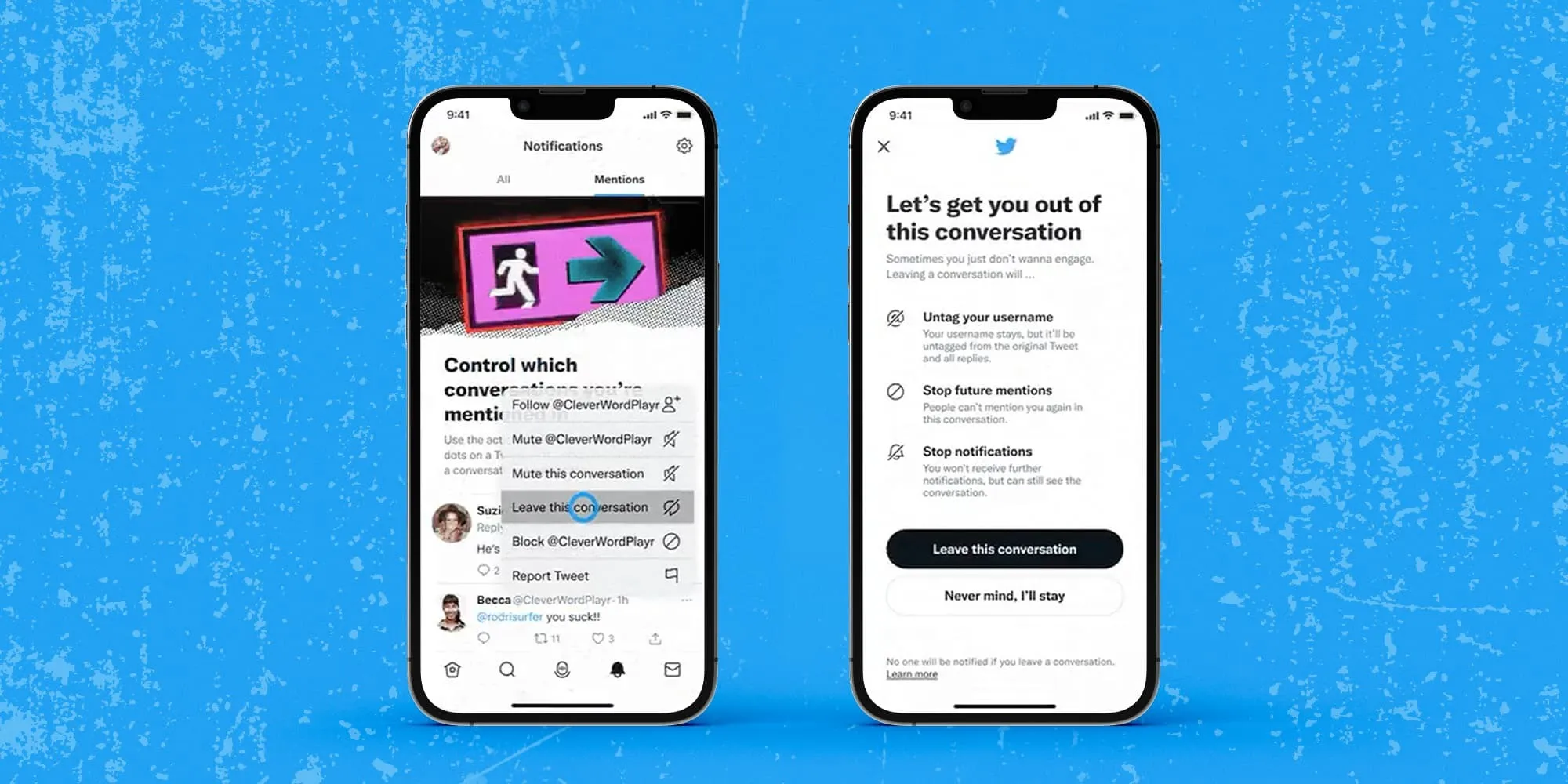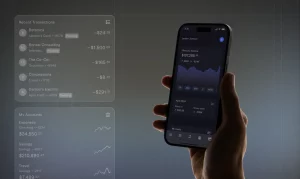Twitter released the Unmention feature to give users more control over their experience on the platform. With this feature, you can leave any tweet that is bringing you unwanted attention or talking about something you do not want to be associated with. You can use this feature on all Twitter platforms—web and mobile app—and all Twitter supporting devices.
- Why is the Unmention feature necessary?
- How to use the Unmention feature to untag yourself from a tweet.
- What happens when you use the Unmention feature?
- Unmention Vs Mute
Why is the Unmention feature necessary?
Twitter has said that the purpose of this feature is to help users remove themselves from unwanted attention. The Unmention feature works by untagging a mentioned user from a tweet and making sure that no one else can include them in the thread again. This is similar to the Untag feature which has been around for years on social media platforms like Facebook and Instagram. Like on Facebook and Instagram, Twitter introduced this feature to curb abuse and help users stay safe online. The company is also testing other safety features such as the “Safety mode” feature that automatically blocks trolls from appearing in your mentions.
How to use the Unmention feature
To use the Unmention feature to remove yourself from a conversation, follow these steps:
- Tap the 3-dot menu on the tweet you want to untag yourself from.

- Tap the “Leave this conversation” option.

- Confirm that you want to leave the conversation. You will be untagged from all the tweets in that thread or conversation.

What happens when you use the Unmention feature?
Your username will remain in the original tweet as a text but you will be untagged from the original tweet and all replies. This means even though your username stays, other users will be unable to tap on it to view your profile. Moreover, users will not be able to mention you in their future responses to that tweet.
There are more features on Twitter and other social media platforms like Instagram and TikTok. They give you control over your safety from online abuse and harassment, and you can quickly learn about them here.
How is the Unmention feature different from the Mute feature?
The ‘Mute’ feature only ensures that you stop getting notifications from a tweet conversation that you are a part of. However, even though you are not notified of it, other people can still tag you in their replies to the tweet. The Unmention feature not only makes sure you stop getting notifications from the tweet but also untags your account from the conversation completely.