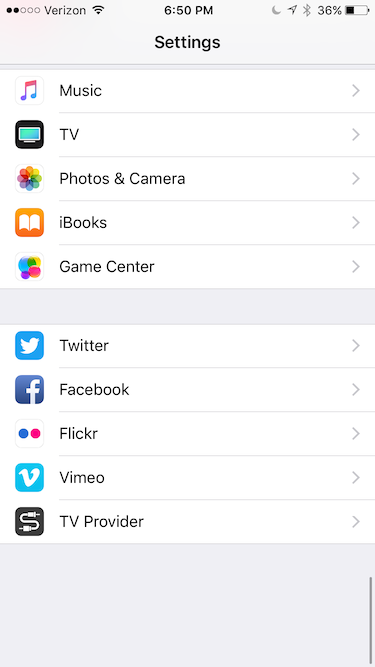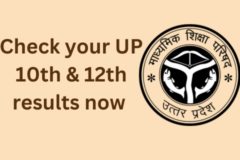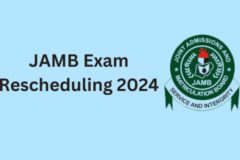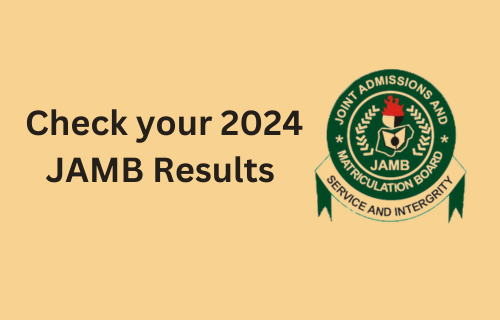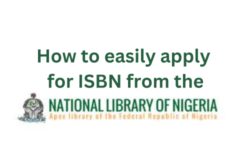Imagine needing to catch a flight in 25 minutes and you only have access to someone’s charger. Nothing is as frustrating as when you need your phone to charge fast and it just won’t. Or maybe you haven’t had power supply in your area for a while and you happen upon a place with power, only for your phone to take 30 minutes to charge 1%. You don’t want to be in such a situation.
Therefore, it’s important to know specific reasons your phone battery won’t charge fast.
- Do you use your phone when it’s charging?
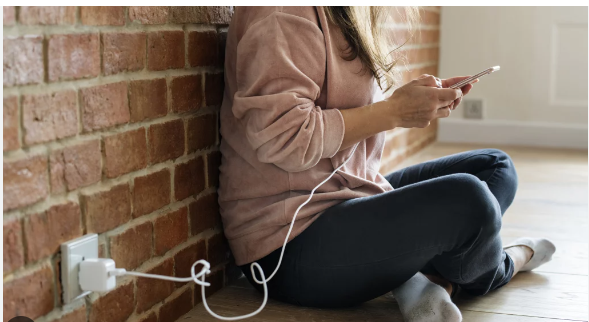
If you’re a power user who’s a bit addicted to their phone, you probably aren’t giving it a break while charging, either. If you use your phone while it’s plugged in, it could use too much power and take longer to charge.
So the obvious way to make your phone charge faster with this issue is to let your phone be for the charging duration. If it’s connected to your work, you may need to get a tablet or pc to substitute during your phone charging periods.
- Check your settings and apps frequently
While it’s true that the screen consumes the most power, some apps and settings have potential to significantly reduce battery life and prevent the device from charging quickly. After being opened for only a brief period of time, many android apps automatically boot or run in the background.
Having a rogue app or two can severely degrade your phone’s performance. Also, features like hotspot being on can sometimes prevent your phone from charging fast. So check your app settings to manage apps running in the background, and disable features like hotspot when not in use or when you’re charging.
- Your charging port, cable, or adapter may be bad

The problem of your phone not charging fast can be as a result of your cable being faulty. When a cable is too old it can slow down the rate at which your phone should typically charge. Change the cable if this is the suspected case.
Also, your charging port may be the issue for your phone not charging fast. You can check to see if there is any clutter hiding in there. If there is, it can hinder your cable from connecting properly and hamper the charging speed. So get a little brush to try to clean it out.
Additionally, you may notice alongside your phone not charging fast that your charging port is less secure than it was before. This can be the reason your phone is slow-charging. Therefore keep an eye out for rust and corrosion. You may need to completely change your charging port or down board.
Lastly, your charger adapter may be bad. So if possible, get yourself a new one.
- Weak Power Supply

While it’s possible to charge your phone with USB cables connected to laptops, TVs, or any other device with USB compatibility, these devices are not designed to actually charge your phone properly.
Therefore, you must ensure your phone is charging with an adapter plugged into a power socket. This will ensure your phone is charging at an optimal level. Some power banks too are great for charging phones fast. Just ensure you’re using a good one.
- Are you using proper charging accessories?

Also, if you’re using the wrong charger for your phone, it may affect its charging speed. Therefore, if, say, your regular charger develops a fault, ensure you replace it with the exact one or with one that has capacity to to charge it safely and speedily too.
You can reach out to a phone repair technician for advice on the best charger type for your phone.