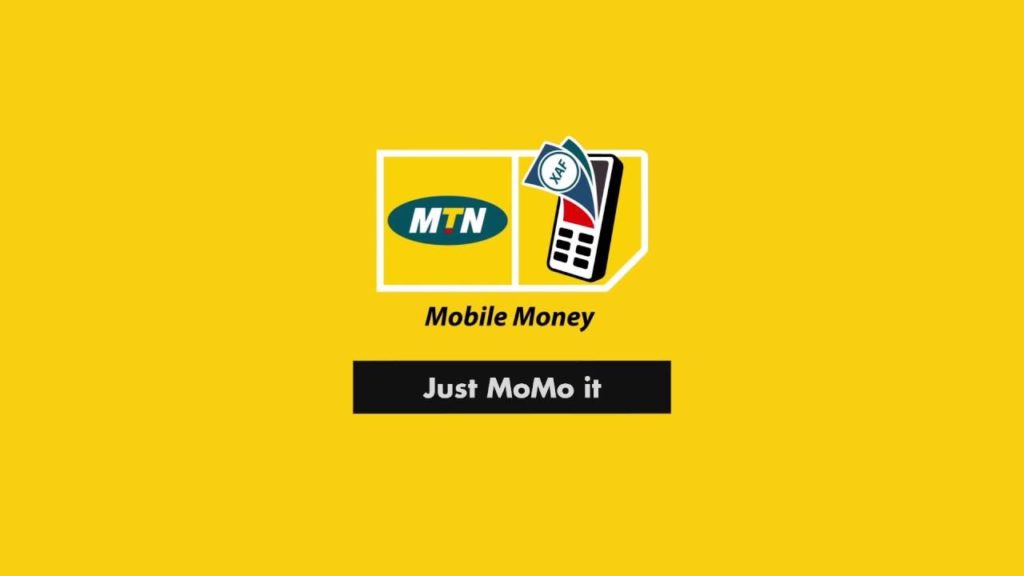MTN MoMo Uganda, allows businesses to accept payment for their products and services. Both consumers and business owners can use it by dialling *165*3#. Using MoMoPay, shops may sell airtime to customers, pay for supplies and employee salaries, and make bank transfers.
To register for MoMoPay in Uganda, please send an email to MoMoPayRegistration.Ug@mtn.com with the details below:
- Your name
- Business Name
- House or Business Address
For more information, you can also call 100 or email customerservice.ug@mtn.com.
Perks of using MoMo
- The service is offered at no cost to the customer.
- It’s safer than carrying cash around.
- There will be no problems with insufficient funds due to exact change.
- Commissions from selling customer airtime or processing customer payments are an additional source of income for Merchants.
- Both consumers and business owners can use their bank accounts to make deposits and withdrawals.
- Customers can use MoMoPay at no cost to them.
- Merchants operating within the formal economy will be assessed a 2% fee on all payments.
- A 1% fee will be assessed on all payments made to unofficial businesses.
How to pay school fees with MTN MoMo Uganda
MTN MoMo Uganda is a safe and simple way to pay tuition.
For Primary – University and Flexi Pay, do the following
- The first thing you need to do is dial *165*4# and select option three>School Fees, or you can just dial *165*4*3#
- Next, pick Primary-University if your institution is a registered user or Flexi Pay if you’re a Stanbic Bank customer.
- Before you choose an option from above, double-check that your institution accepts payments made through that method, so you don’t go making multiple payments.
- In the third step, select the option to pay the associated fees.
- Fourth, use the school-issued registration code to sign up for classes.
- Next, the name of your school will appear.
- Type in the student name for a unique ID.
- Type in the amount you want to pay.
- Payment confirmation comes last. After confirming payment, you can present the message to the school for verification.
For Bridge International and Magezi Harvest Support School Pay, carry out the following steps:
- Dial *165*4*3# or dial *165*4# and select option three>School Fees.
- Second, decide which distribution method you want to employ, such as School Pay, Bridge International, or Magezi harvest.
- In the third step, select the option to pay the associated fees.
- In the next step, you’ll enter the school-issued student ID.
- You’ll see the student’s name, class, and amount to be paid.
- Simply type in the amount you wish to pay and continue with the on-screen instructions.
When using the MyMTN mobile application
You may want to use the MoMo application instead of USSD.
- Start by downloading the MTN MoMo app.
- Next, choose the option to pay your bill and pick the option to pay your school fees.
- Pick Your Favorite (Primary – Secondary, FlexiPay, School Pay)
- Now, input the student’s ID number, school code, and payment amount.
- Confirm payment.
After making a payment, you will receive a confirmation SMS containing the specifics of the transaction, which you will bring to the institution to be reconciled.
See more on how to use the MTN MoMo Uganda service for school fees payment here.
MoKash to send and receive money
MoKash is a service that allows users to deposit, withdraw, and borrow funds through their mobile phones. Customers can save money while accruing interest or taking out low-interest, short-term loans.
There is no need for the customer to go to a bank physically.
Activation requires a user to dial *165*5# and enter their MTN Mobile Money PIN.
Beginning the process
You must be an existing MTN customer and have an active MTN Mobile Money account to take advantage of the service.
- To begin, dial *165*5#.
- To use MoKash, you must input your MTN Mobile Money PIN.
Cost of using Mokash on the MTN MoMo service in Uganda
Exchanges between MoKash and Mobile Money are free of charge. Such transactions include owning a savings account, automatic savings, loan, loan payment, or checking account balance.
Depending on your KYC status, you can make a deposit as low as UGX 50 and as high as possible.
The range of available loans is between UGX 3,000 and UGX 1,000,000, with a cost of 9%.
For interest information, visit MoMo Uganda.
Banking and other financial services
Withdrawing funds from an atm
To withdraw money with MTN Mobile Money, visit any ATMs owned by Crane Bank, Centenary Bank, or Bankom.
Phone-based cash withdrawal instructions
- To begin, press *165#.
- Choose the “Financial Services” option.
- Third, choose the option labelled “Cash Out by ATM.”
- Next, generate a TIN.
- Enter your MTN Mobile Money PIN in Step 5.
- Obtain your cash TIN.
- Proceed to use the TIN at a nearby Crane back or Interswitch ATM to withdraw cash.
Please note that the TIN code has a 10-minute validity period.
Withdrawing funds from an ATM
- First, wait for the MTN Mobile Money interface to load or touch any button on the screen to activate it.
- Second, go to the MTN Mobile Money menu.
- Enter your phone number
- Enter the withdrawal amount
- Input the TIN that was texted to your mobile device.
- Select if a receipt is needed for the withdrawal, and then click “OK.”
- The machine will dispense the cash and receipt.
- You’ll receive a confirmation text message on your phone.
Withdraw cash from your bank account
Your MTN Mobile Money account can receive deposits from your bank account.
To begin:
- Dial *165#.
- Choose the “Financial Services” option.
- The next step is to choose the option to “Withdraw Funds from a Bank Account.”
- Proceed by entering the amount (UShs)
- Enter your MTN Mobile Money PIN
- MTN will send a confirmation message to you.
Transfer cash to your bank
You can transfer cash to your bank using the MoMo service.
To begin:
- Dial *165#.
- Choose the “Financial Services” option.
- Click the option labelled “Bank Transfer.”
- Enter the amount
- Enter your MTN Mobile Money PIN in Step 5.
- MTN will send a confirmation message to you.
Access loan and savings offerings
With MTN MoMo Uganda, you can open a savings account or apply for a loan.
To begin:
- Press *165#.
- Choose the “Financial Services” option.
- Pick “Savings and Loans.”
- Next, you’ll need to choose which operation you will carry out.
- Follow the remaining prompts.
Quick Cash Loans
You can get a quick loan by using MoMo Uganda.
To begin:
- Press *165#.
- Choose the “Financial Services” option.
- Click the link labelled “Quick Cash Loan.”
- You will be notified of the interest that will be assessed.
- Choose the Amount you want to borrow from the available ones (UShs)
Use MoMo Uganda to buy airtime
You can use your Mobile Money account funds to recharge your phone number or someone else’s with airtime.
To begin:
- Press *165#.
- Click the Buy Airtime button.
- Enter the Amount in Ugandan Shillings
- Enter Mobile Number
- Verify by entering the MM PIN code
- MTN will send a confirmation message to you.
Make fuller use of MTN Mobile Money in Uganda
You can do about anything with MTN Mobile Money, from transferring and receiving the money to making purchases. However, registration is required before you may use many of these functions.
In-Store Steps
- First, find a Mobile Money agent in your area.
- Swap your current SIM for a new one that supports Mobile Money.
- Then the representative will walk you through the registration steps.
- Next, complete the paper registration form and bring any of the following in the original form: a passport, driver’s licence, company or government ID, tax or LC certificate, or voter identification card.
- You’ll get a new account with a zero balance when you finish registering.
Online Registration
- The first step is to download the registration form.
- The second step is to complete the form.
- Send it to the nearest MTN service centre together with a photocopy of your identification and a passport photo.
Or
- Scan the completed form and attach it by email to register@mtn.co.ug along with a copy of your photo identification and passport.
Your registration will not cost you anything.
Please contact MTN at 122 or 100 to learn more about the Mobile Money registration process. The websites www.twitter.com/mtnug and www.facebook.com/mtnug can also be used to submit a request.